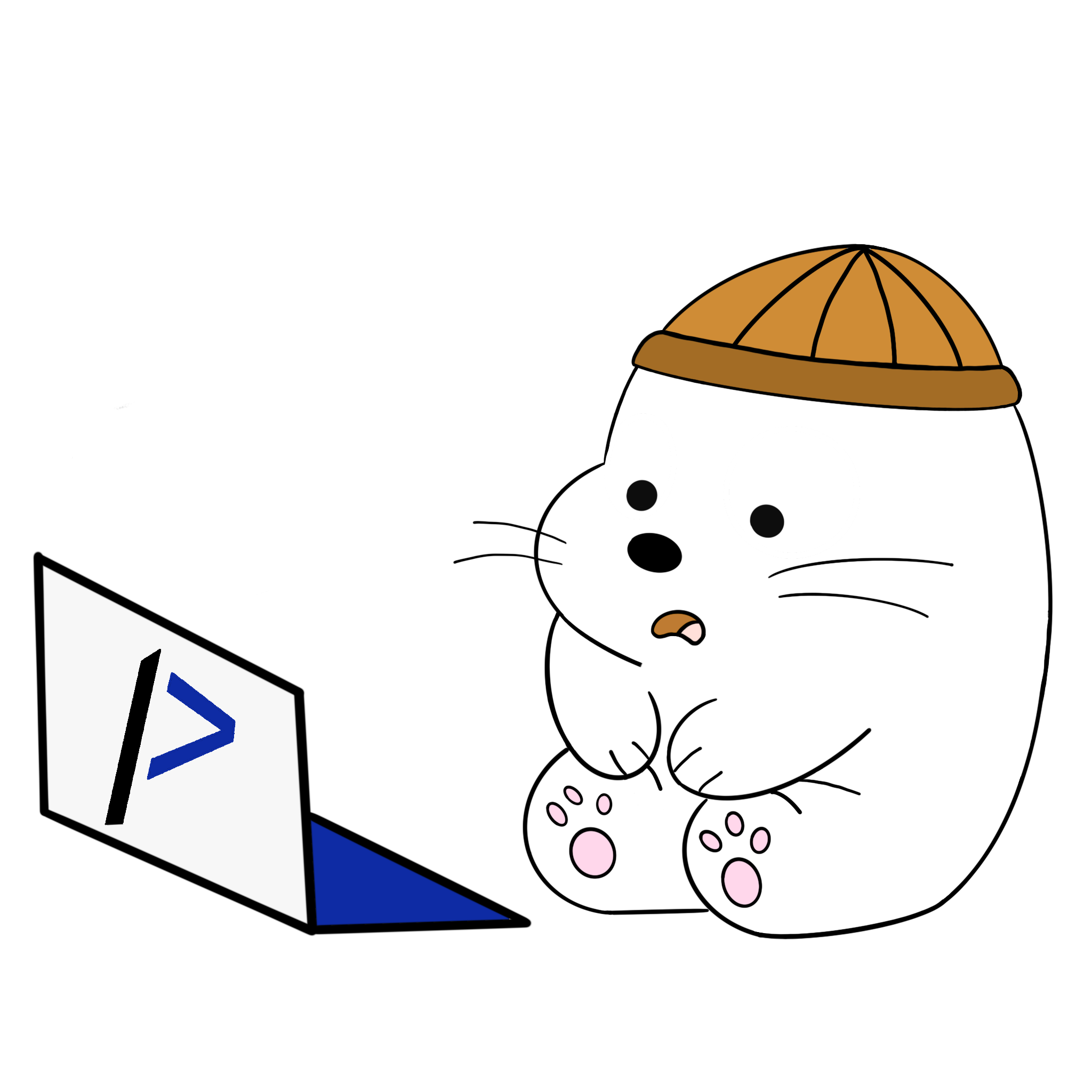배경
기존 프로젝트 생성 방식의 문제점
현재 우리 팀은 모노레포 환경에서 여러 프로젝트를 워크스페이스로 관리하고 있다.
각 프로젝트는 고유한 ID 값을 가지며, 이를 통해 프로젝트별 처리를 한다.
기존에는 다음과 같은 방식으로 프로젝트를 생성했다:
- 매번 새로 프로젝트 제작: 프로젝트 생성 시마다 처음부터 모든 설정을 다시 구성
- 정형화된 UI 구조: 대부분의 프로젝트가 비슷한 UI 구조를 가짐
- 복사 후 초기화 방식: 이전 프로젝트를 복사해서 초기화한 후 새로운 프로젝트 설정 진행
발생했던 휴먼 에러들
이런 방식으로 작업하다 보니 다음과 같은 휴먼 에러가 자주 발생했다:
- 고유 ID 미변경: 복사한 프로젝트의 고유 ID를 변경하지 않아 CDN 에셋 덮어쓰기
- URL 중복: 동일한 URL 경로로 인한 라우팅 충돌
- 환경변수 누락:
.env 파일의 프로젝트별 설정값 변경 실패
- 워크스페이스 중복: 루트
package.json의 workspaces 배열에 중복 등록
개선 방향
1. 하드코딩 제거
기존에 .env 파일로 하드코딩하여 사용하던 고유 ID를 제거하여 휴먼 에러를 근본적으로 해결하고자 했다.
2. 자동화된 프로젝트 생성
모노레포 루트에서 npm script를 사용하여 프로젝트 타입(국내/글로벌)에 맞는 보일러플레이트로 프로젝트를 자동 생성한다.
3. 파라미터 기반 설정
생성 시 워크스페이스 설정값과 고유 ID값을 파라미터로 전달받아 다음을 검증한다:
- 고유 ID의 중복 여부
- 워크스페이스 설정값 중복 여부 (예:
groupName/name 구조)
4. 관심사 분리
- 환경변수: 앱 구동 시 필요한 환경변수 관리
- package.json: 앱 설정 관련 내용 관리 (name 필드 활용)
- 다국어 지원: 다국어 프로젝트의 경우 csv 관리
구현된 프로젝트 생성 스크립트
스크립트 구조
javascript1const fs = require('fs');
2const path = require('path');
3
4function copyFolderRecursiveSync(source, target) {
5 if (!fs.existsSync(target)) {
6 fs.mkdirSync(target);
7 }
8
9 const files = fs.readdirSync(source);
10
11 files.forEach((file) => {
12 const sourceFilePath = path.join(source, file);
13 const targetFilePath = path.join(target, file);
14
15 if (fs.lstatSync(sourceFilePath).isDirectory()) {
16 copyFolderRecursiveSync(sourceFilePath, targetFilePath);
17 } else {
18 fs.copyFileSync(sourceFilePath, targetFilePath);
19 }
20 });
21}
파라미터 검증
javascript1// 목표로 하는 폴더와 프로젝트 이름을 명령줄에서 입력받기
2const templateType = process.argv[2]; // 'gl' (글로벌) 또는 'kr' (국내)
3const groupName = process.argv[3];
4const name = process.argv[4];
5const templateLangType = templateType === 'gl' ? '[다국어]' : '[국문]';
6
7// 프로젝트 그룹과 프로젝트 이름이 제대로 입력되었는지 확인
8if (!groupName) {
9 console.error('🚫 - 프로젝트 그룹을 입력해주세요.');
10 process.exit(1);
11}
12
13if (!name) {
14 console.error('🚫 - 프로젝트 이름을 입력해주세요.');
15 process.exit(1);
16}
중복 검사 및 폴더 생성
javascript1// 프로젝트 그룹 폴더 존재여부 체크 없으면 생성
2if (!fs.existsSync(groupName)) {
3 console.error(
4 `🚀 - 해당 프로젝트 그룹이 존재하지 않습니다. 프로젝트 그룹에 대한 폴더를 생성하고 ${templateType} 템플릿을 복사합니다.`,
5 );
6 fs.mkdirSync(groupName, { recursive: true });
7}
8
9// 프로젝트 폴더 존재여부 체크
10const projectFolderPath = path.join(groupName, name);
11
12if (fs.existsSync(projectFolderPath)) {
13 console.error('🚫 - 이미 해당 프로젝트가 존재합니다.');
14 process.exit(1);
15}
템플릿 복사 및 설정
javascript1// Template 폴더 경로
2const templatePath = `./boilerplate/${templateType}`;
3
4// Template 폴더 존재여부 체크
5if (!fs.existsSync(templatePath)) {
6 console.error(`🚫 - ${templateLangType} 템플릿이 존재하지 않습니다.`);
7 process.exit(1);
8}
9
10// 프로젝트 폴더 생성
11fs.mkdirSync(projectFolderPath);
12
13// 템플릿을 프로젝트 폴더로 복사
14console.log(`🕐 - ${templateLangType} 템플릿 복사 시작`);
15copyFolderRecursiveSync(templatePath, projectFolderPath);
16console.log(`✅ - ${templateLangType} 템플릿 복사 완료`);
17console.log(`🕐 - ${templateLangType} 프로젝트 세팅 시작`);
18
19// 번역.csv 파일명 변경
20if (templateType === 'gl') {
21 const oldFileName = path.join(projectFolderPath, 'translation.csv');
22 const newFileName = path.join(projectFolderPath, `${name}.csv`);
23 fs.renameSync(oldFileName, newFileName);
24}
package.json 설정
javascript1// package.json name 키 값 세팅
2const packageJsonPath = path.join(projectFolderPath, 'package.json');
3
4if (fs.existsSync(packageJsonPath)) {
5 const packageJsonData = JSON.parse(fs.readFileSync(packageJsonPath, 'utf8'));
6 packageJsonData.name = name;
7
8 // 만약 Global 프로젝트라면 번역 관련 로직이 추가되어야함
9 if (templateType === 'gl') {
10 packageJsonData.scripts.translate = `run-func translation.js convertCsvToJson ${name}`;
11 }
12 fs.writeFileSync(packageJsonPath, JSON.stringify(packageJsonData, null, 2));
13}
14
15console.log(`✅ - ${templateLangType} 프로젝트 세팅 완료`);
워크스페이스 등록
javascript1const workspacePath = `${groupName}/${name}`;
2
3// 중복 추가를 방지하기 위해 이미 존재하는지 확인
4if (!packageJsonData.workspaces.includes(workspacePath)) {
5 // workspaces 배열에 새로운 경로 추가하는 로직
6 // 코드 생략...
7 console.timeEnd(`🎉 - [${groupName}/${name}] 프로젝트 생성 완료`);
8} else {
9 console.error(
10 `🚨 - 이미 [${workspacePath}] 워크스페이스가 존재합니다. 루트의 package.json을 확인해주세요.`,
11 );
12}
전체 코드
javascript1const fs = require('fs');
2const path = require('path');
3
4function copyFolderRecursiveSync(source, target) {
5 if (!fs.existsSync(target)) {
6 fs.mkdirSync(target);
7 }
8
9 const files = fs.readdirSync(source);
10
11 files.forEach((file) => {
12 const sourceFilePath = path.join(source, file);
13 const targetFilePath = path.join(target, file);
14
15 if (fs.lstatSync(sourceFilePath).isDirectory()) {
16 // 폴더인 경우 재귀적으로 내부의 파일 및 폴더를 복사합니다.
17 copyFolderRecursiveSync(sourceFilePath, targetFilePath);
18 } else {
19 // 파일인 경우 바로 복사합니다.
20 fs.copyFileSync(sourceFilePath, targetFilePath);
21 }
22 });
23}
24
25// 목표로 하는 폴더와 프로젝트 이름을 명령줄에서 입력받기
26const templateType = process.argv[2];
27const groupName = process.argv[3];
28const name = process.argv[4];
29const templateLangType = templateType === 'gl' ? '[다국어]' : '[국문]';
30
31console.time(`🎉 - [${groupName}/${name}] 프로젝트 생성 완료`);
32
33// 프로젝트 그룹과 프로젝트 이름이 제대로 입력되었는지 확인
34if (!groupName) {
35 console.error('🚫 - 프로젝트 그룹을 입력해주세요.');
36 process.exit(1);
37}
38
39if (!name) {
40 console.error('🚫 - 프로젝트 이름을 입력해주세요.');
41 process.exit(1);
42}
43
44// 프로젝트 그룹 폴더 존재여부 체크 없으면 생성
45if (!fs.existsSync(groupName)) {
46 console.error(
47 `🚀 - 해당 프로젝트 그룹이 존재하지 않습니다. 프로젝트 그룹에 대한 폴더를 생성하고 ${templateType} 템플릿을 복사합니다.`,
48 );
49 fs.mkdirSync(groupName, { recursive: true });
50}
51
52// 프로젝트 폴더 존재여부 체크
53const projectFolderPath = path.join(groupName, name);
54
55if (fs.existsSync(projectFolderPath)) {
56 console.error('🚫 - 이미 해당 프로젝트가 존재합니다.');
57 process.exit(1);
58}
59
60// Template 폴더 경로
61const templatePath = `./boilerplate/${templateType}`;
62
63// Template 폴더 존재여부 체크
64if (!fs.existsSync(templatePath)) {
65 console.error(`🚫 - ${templateLangType} 템플릿이 존재하지 않습니다.`);
66 process.exit(1);
67}
68
69// 프로젝트 폴더 생성
70fs.mkdirSync(projectFolderPath);
71
72// 템플릿을 프로젝트 폴더로 복사
73console.log(`🕐 - ${templateLangType} 템플릿 복사 시작`);
74copyFolderRecursiveSync(templatePath, projectFolderPath);
75console.log(`✅ - ${templateLangType} 템플릿 복사 완료`);
76console.log(`🕐 - ${templateLangType} 프로젝트 세팅 시작`);
77
78// 번역.csv 파일명 변경
79if (templateType === 'gl') {
80 const oldFileName = path.join(projectFolderPath, 'translation.csv');
81 const newFileName = path.join(projectFolderPath, `${name}.csv`);
82 fs.renameSync(oldFileName, newFileName);
83}
84
85// package.json name 키 값 세팅
86const packageJsonPath = path.join(projectFolderPath, 'package.json');
87
88if (fs.existsSync(packageJsonPath)) {
89 const packageJsonData = JSON.parse(fs.readFileSync(packageJsonPath, 'utf8'));
90 packageJsonData.name = name;
91
92 // 만약 Global 프로젝트라면 번역 관련 로직이 추가되어야함
93 if (templateType === 'gl') {
94 packageJsonData.scripts.translate = `run-func translation.js convertCsvToJson ${name}`;
95 }
96 fs.writeFileSync(packageJsonPath, JSON.stringify(packageJsonData, null, 2));
97}
98
99console.log(`✅ - ${templateLangType} 프로젝트 세팅 완료`);
100
101const workspacePath = `${groupName}/${name}`;
102
103// 중복 추가를 방지하기 위해 이미 존재하는지 확인
104if (!packageJsonData.workspaces.includes(workspacePath)) {
105 // workspaces 배열에 새로운 경로 추가하는 로직
106 // 코드 생략...
107 console.timeEnd(`🎉 - [${groupName}/${name}] 프로젝트 생성 완료`);
108} else {
109 console.error(
110 `🚨 - 이미 [${workspacePath}] 워크스페이스가 존재합니다. 루트의 package.json을 확인해주세요.`,
111 );
112}
사용 방법
npm script 등록
루트 package.json에 다음 스크립트를 추가한다:
json1{
2 "scripts": {
3 "create:kr": "node scripts/create-project.js kr",
4 "create:gl": "node scripts/create-project.js gl"
5 }
6}
프로젝트 생성 명령어
bash1# 국내 프로젝트 생성
2npm run create:kr [그룹명] [프로젝트명]
3
4# 글로벌 프로젝트 생성
5npm run create:gl [그룹명] [프로젝트명]
6
7# 예시
8npm run create:kr landing landing-kr
9npm run create:gl landing landing-gl
사용 영상
개선 효과
1. 휴먼 에러 제거
- 고유 ID 중복 방지: 자동으로 중복 검사 후 생성
- 워크스페이스 중복 방지: 기존 워크스페이스와 중복 시 에러 메시지 출력
- 하드코딩 제거: 환경변수에 의존하던 고유 ID를 package.json으로 통일
2. 개발 생산성 향상
- 원클릭 생성: 명령어 한 줄로 프로젝트 생성 완료
- 표준화: 모든 프로젝트가 동일한 구조로 생성
- 자동화: 수동 설정 과정 제거
3. 관심사 분리
- 환경변수: 앱 구동 시 필요한 환경변수만 관리
- package.json: 프로젝트 설정 관련 내용 통합 관리
결론
이번 개선을 통해 프로젝트 생성 과정에서 발생하던 휴먼 에러를 대폭 줄일 수 있었다. 특히 하드코딩된 환경변수를 제거하고 package.json을 통한 명확한 관심사 분리는 코드의 유지보수성을 크게 향상시켰다.
앞으로도 개발 과정에서 반복되는 작업들은 자동화를 통해 휴먼 에러를 줄이고 개발 생산성을 높이는 방향으로 개선해 나갈 예정이다.
약 12분